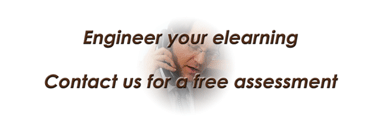While building quizzes in Canvas for an eLearning course (the professor teaching the course asked for my help) I paused for a moment to breath a little bit and take a sip of coffee, which I deserved because I had been entering both text and images nonstop for about two hours, I started thinking about those students that were supposed to take those quizzes later. As I was explained, they were supposed to take one after the other, each quiz was supposed to open and close at a specified time and date, all of them were timed. I would cry if I were one of those students. I am sure at some point I would start randomly clicking on choices to make it stop as soon as possible (oh yes, I forgot to mention these quizzes were all multiple choice).
There must be a way to make this more engaging while achieving the goal of gauging performance. Of course, you could space the opening and closing of quizzes for a span of days but then whatever material students learned during the last lecture would be forgotten by the time they take the last quiz, so they should take those quizzes as soon as possible.
In Canvas LMS you can place quizzes in a stacked order in the modules section of the course, in whatever order you want, but they will display in a list format. The modules tool allows you to set requirements and prerequisites in a module. In prerequisites, you can lock a module until prerequisites have been completed (such as completing another previous module, or a series of modules). Requirements set rules on how an item in the modules is considered completed (could be just by viewing or by achieving a particular grade, such as a quiz or assignment grade).
Faculty have expressed to me they wish the quizzing tool in Canvas would offer more interactive quizzes, as opposed to long quizzes with multiple choice questions that students have to complete one after the other. Is there a fun way to arrange quizzes in Canvas (our learning management system)?
You bet there is one. You could gamify the quizzes in a course using the modules tool in Canvas by creating a series of levels of achievement, each one can be accessed after a goal has been acquired, or a series of levels have been passed. Let’s say you have a number of questions that you can divide in subjects and you need to check that students learn each subject before they move on to a new subject. Or you may want to check the level of expertise of students, they can start with basic questions and if they clear a threshold, they can move on to more complicated questions, or even skip whole sections if they demonstrate mastery on a subject.
You can set each quiz so that will become available after the student completes a series of goals or if they are able to demonstrate mastery of a series of subjects they may move to more difficult areas. You can also publish some kind of leaderboard to show those who have moved the farthest and the amount of time in which they accomplished this (Canvas does have a leaderboard but with limited output). You don’t need to publish the standing of every student, maybe just the first ten. This may motivate other students to engage more with the quizzes.
If you would like my help in setting this up in your Instructure course, send me an email and I will gladly help you. As always, find us in social media. You can share this content by using the buttons below. If you have questions and comments, use the form at the bottom of this page, or contact me directly, and I will get back to you as soon as I can. Thank you for reading this post.