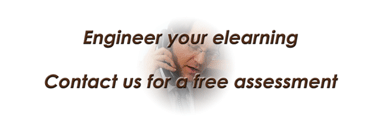If you are teaching online and using eLearning as a mode of instruction delivery, you may be looking for ways to keep your students engaged and interested in your subject matter, while learning in the process. If your course only has quizzes to gauge progress of your students, you may find out that they only show up to your course when a quiz is due, if that is the way you want it, I guess it works out for you then. But if your goal is to keep your students more engaged and present in your online course, you need to implement activities that will keep them engaged. They may achieve more if you design your course in a way that will support learning in a deep way. You need to facilitate the growth of an environment that makes them understand and process the material so that they can explain it to others, they will probably do this on their own, this is usually called constructivist teaching.
Assignments that require students to put together a Power Point presentation (or any other slide building software) have been used for a long time both in the classroom and in online settings. It is now easy to produce presentations that are eLearning ready using Power Point, since they allow for the recording of multimedia on slides and even to publish your whole deck as a video that can be posted on any video streaming service.
It may take more of your time to carry this since you will probably need to check their progress at different points during the project, you may also want to do a first run to deliver feedback. All this effort could be minimized if you delineate your requirements from the beginning, you can establish the rules of the game so that they know which line they have to walk by. This, of course, requires an initial effort but once you finalize this you can use it for future courses over and over. You can develop a document that can serve as a manual and distribute it in your learning management system (LMS).
Designing a presentation will help students arrange the information they need to learn in a way they can understand and then explain to an audience. They will absorb this knowledge in a deeper way than just by reading the same material from a book or watching a lecture from you, the instructor. The amount of work they will place in designing the slides will help them see the importance of investing time in crafting a presentation, hence the importance of you devoting some effort in creating an environment where they can actually learn the skill of making a good presentation on any issue.
It is important that you clarify to your class that the goal is not to produce beautiful slides (that won’t hurt, though) but to gauge their understanding of how to create a presentation that delivers a message and compels the audience to ask questions after this is delivered. In a way, they will appreciate that you are helping them become better communicators.
As mentioned above, you will need to prepare a manual or instructions where you explain guidelines that students can follow when designing their slides. Even though there are many items you could list regarding the design of PowerPoint slides, the following should be included, as a minimum:
- Some guidelines on background colors, font colors, and font types
- Arrangement of information on the slide
- Amount of information on each slide
- Limit the number of points that they should cover (this, of course depends on the subject)
- Limit in the number of slides
- You may want to ask them to practice the presentation and set a limit in the time they have in class to deliver the presentation.
Now comes the hardest part: how are you going to review those presentations if you are teaching online? In all likelihood, your LMS allows for students to upload their presentations, and it may well be prepared to let you provide feedback using web-based tools, this way they can come back and review your comments and reply to your questions, also it helps that you will not need to download multiple files. To make it easy for your, you can establish a deadline so that you can review all decks in one sitting. But how are you going to review the actual presentation? How are the other students going to see it? Most LMS systems come with a live presentation tool, otherwise known as webinar, this must be live because you want to gauge how they perform. You can make this into a team effort in which a presentation will have different presenters, these tools allow for switching of presenter screen sharing. You may choose to record these presentations for later review and maybe to post as reference for future students.
Even though your class subject takes center stage, it is always a good idea to help your students pick up other skills that they can later say they acquired while taking your class, this will help you during instructor reviews or evaluations and, of course, it will look good in your CV. You can define a scope for how you want students to work on their presentations, you don’t want them to become graphic designers or experts on Power Point, they just need to know how to put up a decent presentation, they will learn the subject along the way in a manner that will make a lasting impact in their knowledge.
As always, find us in social media. You can share this content by using the buttons below. If you have questions and comments, use the form at the bottom of this page, or contact me directly, and I will get back to you as soon as I can. Thank you for reading this post.