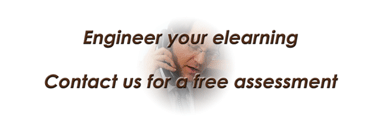If you have not taught in the eLearning environment before, and you are supposed to teach in this mode, the task may seem daunting, you may feel that you have a steep learning curve to climb, that you are not “tech-savvy”, and many other insecurities that may be haunting you. But there is good news: it will not be that bad if you have a Learning Management System (LMS) available. This is usually the case for those instructors that have support from an educational institution. If you are teaching on your own, there are solutions out there that can help you, one example is Udemy.
The LMS is designed for eLearning instruction, they are designed with similar tools across the board, no matter which provider you may have. For example, most LMS out there will have some way of building sections, modules, or chapters, whichever you want to call it. This is where you will post most of your content: files, links, documents, videos, HTML pages, and so on. It may even allow you to create a learning path where sections need to be completed before the learner moves on.
Regarding testing, all LMS platforms have some kind of quizzing tool where you can publish multiple-choice questions, open questions, fill-in-the-blank type of questions and so on. You can build assignments that will assign a grade, by the way, most LMS systems have a way to display grades to learners, many call it gradebook, the quizzes are automatically graded (unless they require reviewing by the instructor). In some platforms you are able to visualize the data on quizzing: which question learners had the most difficult with, which learners performed better, maybe a question caused confusion and they chose the incorrect answer (you may want to adjust that later).
If you need learners to submit a paper, the LMS allows upload of a file that you can later grade (some modern systems allow for annotations and commenting), there are tools that can determine if the paper content was plagiarized (Turnitin), or if two learners have similar submissions. If you use rubrics to grade the assignment, the grade is immediately posted in the gradebook, or if you want to assign a grade directly, you can do so without the use of a rubric. Some modern systems allow for submissions of video or audio entries.
Nowadays LMS are designed with the users in mind, usually what learners see is different of what instructors see, but both should experience an ease in navigating the course, because of this, they are designed with usability in mind (UX), this makes it easy to find things around the course. Even though all LMS systems are different cosmetically, they should have at least the following tools:
- Module builder
- Quizzes
- Discussion forums
- Assignments
- Gradebook
- SCORM compliant (seriously, if your LMS cannot handle that, make a switch)
You should not feel that building an eLearning course is a hard thing to do, it does require a lot of work but with external support and a decent LMS you should be fine. Support could be provided by the LMS support team or even the support group at your institution. In any case, besides talking to a support specialist, most LMS have a series of help pages, documentation, forums, you can even ask your fellow instructors that have had the experience in eLearning. Do not feel that you are alone in this, do not get isolated, look for support and help. If you feel you need coaching or a consultation on teaching using eLearning tools, please contact me, we are here to help.
As always, find us in social media. You can share this content by using the buttons below. If you have questions and comments, use the form at the bottom of this page, or contact me directly, and I will get back to you as soon as I can. Thank you for reading this post.