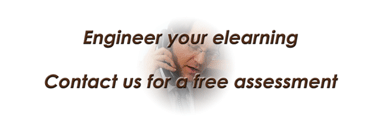It is stressful to teach an online course (or an eLearning course, for that matter), and it brings on more stress if the course happens to have a synchronous format. This means you would have devised discussion forums, scheduled virtual classrooms, or created chat sessions for your students. You may have the help of an instructional designer, maybe not, but if the latter is the case a great LMS can make your life easier. But what should you do the day the course kicks off?
It may be students will have access to the course in your LMS before the expected opening date. They will have a chance to look at the syllabus, upcoming deadlines, course structure, instructions on what to do the first day of class, and many other tasks, it is understandable they would want to start early. They may have googled you already, or they may have an idea of who you are and how much of an expert you are in the field, but do you know them? It is very important that you meet your students, even you will never meet them in person.
It should be a priority for you to spend some time designing elements in your course that could help with breaking the ice between you and your students. I am going to offer some ideas on how to achieve this.
Create a blog
If you are already out there in the blogosphere, do not hesitate to direct your students to that blog. If you don’t have one yet, maybe your institution has tools to create one, you can get one for free at Blogger, and you should start blogging away as soon as possible. Your first blog should be related to your career, maybe why you went into the field you currently are an expert in. You can showcase research, papers, or conference presentations. Try not to mix your personal life but do show pictures of your travels to interesting places you visited for pleasure or for work, and how they relate to the course you are teaching.
This blog could become your outlet to share resources that you can later use for other courses or futures versions of your current course. It can later morph into your CV or a showcase for your projects. The content you plan to build in your blog should contain lots of multimedia such as pictures, videos, and interactive materials.
Make sure you invite them (or make it a requirement) to leave a comment about your blog, which could include: their concerns for the course, what they expect from you, what their goals are for the course, or even their long-term goals.
Make a welcome video
Now here you may have two options: either you record a personal video or you record a slide presentation. The choice boils down to time and resources because the first option may be expensive, the second option not that much. The personal video looks more professional, of course, and your students will see you on the screen while you deliver your lines. It is important you develop a script for this, you do not want to do this on the fly (either you will waste time with multiple takes, or you will deliver a video with lots of crutch words). You can produce an acceptable product by recording with a personal camera, your smartphone or a computer-integrated camera.
The faster way of producing a video is by delivering a slide presentation with voiceover. As mentioned before, you can develop a script and produce a video with a few minutes of run time. This won’t achieve a faster personal connection, but you can add pictures of you while you speak, this way students can make the connection between the face and the voice.
In both cases, try to keep the video to ten minutes or less. It should be about yourself, not the course. You want your students to meet you, to know about your background, you may address their possible concerns in this video.
Wherever you post the video, encourage your students to make comments and send questions to you after the video ends. You should ask them in the video to post about themselves, who they are outside the class (professionally), and inquire about their personal goals.
Discussion forums
Your LMS probably has the capability of creating discussion forums, which can be in either synchronous or asynchronous format, this may be a way of communicating with students or for course assignments. You can start by posting your personal thoughts about the course. You are encouraged to include pictures that could help students relate your post to the narrative delivered in the text. You can lay out your plans for the course, you can address past issues with the course, and you can use a style that can help your students relax, so they can concentrate on the course.
You may want to require they post a reply that can address issues such as outlining their thoughts about the course and their expectations. You can ask them about their professional lives, you can ask they post a personal introduction that could contain their professional background, education, why they are taking this course, and so on. This could be a first assignment that may have a minimum number of words. Encourage them to post pictures they can relate to the course. For example, if the class is about environmental policy they can post links to news that contains issues they do not understand but hope the course will help them draw their own conclusions.
The purpose of all these tools is to create a communication channel between you and your students. Most important of all, you want to meet them, you want to make them feel you care about them. This is also a great opportunity for them to meet their instructor, this way they can feel you are approachable, they need to feel they can reach out to you for help at any time. Finally, you want to keep this professionally you and your students must keep their personal lives outside the course. If a student needs to address a personal issue with you, find means of official communication invisible from other students.
I know I have been talking a lot about online courses but this information also applies to eLearning, since you could use these tools for both synchronous and asynchronous eLearning courses. Some of the tools mentioned (video, for example) can be integrated in an eLearning module using an authoring tool, and it is not a difficult task, believe me.
As always, find us in social media. You can share this content by using the buttons below. If you have questions and comments, use the form at the bottom of this page, or contact me directly, and I will get back to you as soon as I can. Thank you for reading this post.