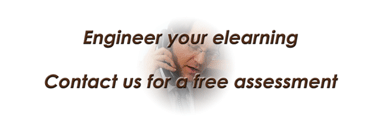If you have your eLearning business plan, congratulations, you are one step closer to your goal of managing that eLearning program. But now what? What do I do with this plan? How can I use it? Like I said in my previous post, the whole purpose of working out this plan was to create a full picture of where you want your program to be in the short and middle terms. In order to get there, one of your first tasks should be finding out where you are standing right now in terms of your current resources, and what you can realistically acquire to complement what you currently have.
Take a look around. What is it that you already have at your disposal? Your business plan should have included a list of your current assets. You need to know what you have and what you may need. I have seen many cases where a whole set of resources are thrown away just because the new manager doesn’t like that kind of software, or the brand of computer, or the furniture, or even the elements in the team (layoffs). This is a waste of resources. A manager is not somebody with a license to clean up a whole department (unless the hiring was done with that objective).
You need to adapt to what you currently have. You also need to figure out what you will require in order to achieve your goals. Below I am outlining a few things to consider while you are working out your resource inventory and the wish list that you will eventually present to your boss(es) when you present that report on the current state of your elearning program.
- Would you need to make new hires? Take a look at the resumes or CVs of your team. Do they have the skills required to achieve your elearning goals? Is training a viable solution, instead of hiring?
- Would you need to purchase new equipment? Maybe another department has what you need and they are not using it, or they might be willing to share it with your department. Will your current technology help you achieve the elearning goals? How old is the technology you found when you took over? Can you repurpose some of the technology available for new tasks?
- Would you need to purchase new software licenses? Can you rely on freeware? Will your team learn to use new software in a reasonably span of time? How old is the software currently available? Do you currently have reliable tech support?
- Do we have an LMS for course delivery? How old is it? Is there a cheaper solution? Would it impact the program switching to a different LMS? How strong is the web programming team?
- What office space do you have available? Would you need more? Would you need to move to a larger site? Can you create spaces for specific course production tasks (like video or sound recording, training, brainstorming sessions, media production, and so on.
By going through this process you will save time and resources, reduce waste, and create a clear plan of future development for your elearning program, based on what you found out during your analysis of requirements and current state of the program.
As always, find us in social media. You can share this content by using the buttons below. If you have questions and comments, use the form at the bottom of this page, or contact me directly, and I will get back to you as soon as I can. Thank you for reading this post.