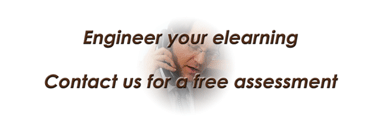UPDATE: I made a mistake with the correct option for the question, I meant integers, not whole numbers. Whole numbers include zero and natural numbers. Very sorry for the typo.
In this video post I will show you how to edit the standard graded multiple choice questions in Storyline. While it is true you have limits on editing capabilities, you can make your quizzes look better than the standard bare bones look.
In an future post I will show you how you can do the same with the Free Form option, which provides a lot more freedom to design these quizzes for eLearning modules.
Storyline quizzes are used extensively as support materials for an eLearning or online course that lives inside an LMS, they are usually uploaded as SCORM packages. In later posts we will show which part of your SCORM object talks to your LMS.
As always, find us in social media. You can share this content by using the buttons below. If you have questions and comments, use the form at the bottom of this page, or contact me directly, and I will get back to you as soon as I can. Thank you for reading this post.
[jwplayer mediaid=”458″]