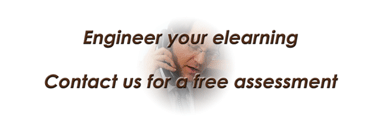In this post I give a short tutorial on how to create your own eLearning template in Storyline. It is a quick and dirty look at the subject and I hope you will find it useful. I decided to make this video because I know many of you buy templates from vendors, this post is aimed at those small developers that cannot afford making the investment in custom templates.
The video is short (only approximately twelve minutes), it is posted in You Tube so you are welcome to share it with others. One thing I forgot to mention in the video is that you can save the project as template by going to File -> Save as… then in the “Save as type…” drop-down menu select Storyline template. You can import this template any time you create a new project.
I hope you enjoy the video as much as I did making it, let me know if you have questions and suggestions, contact me by email or leave a comment in the box below. Thank you and enjoy!
As always, find us in social media. You can share this content by using the buttons below. If you have questions and comments, use the form at the bottom of this page, or contact me directly, and I will get back to you as soon as I can. Thank you for reading this post.
[jwplayer mediaid=”451″]